Below are examples with <div>'s side by side styled with flexbox:
- two <div>'s with equal widths
- two <div>'s one with fixed width and other expanding width
- three <div>'s with defined percentage widths
cherryshoe.html
<!doctype html>
<html lang="en">
<head>
<meta charset="UTF-8">
<link rel="stylesheet" href="cherryshoe.css">
<title>cherryshoe</title>
</head>
<body>
<h3>Flexbox - divs side by side</h3>
<p>Example 1: equal widths</p>
<div class="container-equal">
<div class="container-equal-child">Left 50%</div>
<div class="container-equal-child">Right 50%</div>
</div>
<p>Example 2: left taking up remaining, right fixed with</p>
<div class="container-different">
<div class="container-different-left">Left will expand to fill space</div>
<div class="container-different-right">Right fixed width</div>
</div>
<p>Example 3: with defined percentage widths</p>
<div class="container-thirds">
<div class="container-thirds container-thirds-child-left">Left with 20%</div>
<div class="container-thirds container-thirds-child-center">Center with 30%</div>
<div class="container-thirds container-thirds-child-right">Right with 50%</div>
</div>
</body>
</html>
cherryshoe.css
.container-equal {
display: flex; /* define flex container with default row direction */
}
.container-equal-child{
flex: 1; /* grow */
background: orange;
}
.container-equal-child:first-child{
flex: 1; /* grow */
background: yellow;
}
.container-different {
display: flex;
}
.container-different-left{
flex: 1; /* grow */
background: yellow;
}
.container-different-right {
flex: 0 0 250px; /* flex-grow 0, flex-shrink 0, flex-basis with fixed width */
background: orange;
}
.container-thirds {
display: flex;
width: 100%;
background: yellow;
}
.container-thirds .container-thirds-child-left {
width: 20%;
}
.container-thirds .container-thirds-child-center {
width: 30%;
background: orange;
}
.container-thirds .container-thirds-child-right {
width: 50%;
background: pink;
}
Flexbox is supported in modern browsers:

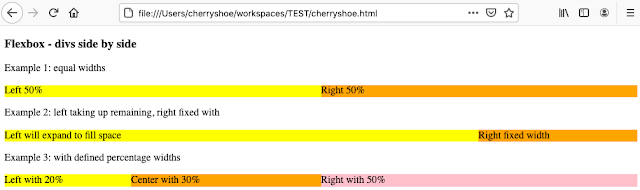

No comments:
Post a Comment
I appreciate your time in leaving a comment!